OSPF Route Intra-Area Route Filtering
OSPF routers in a given area should have identical databases for their given area that they are a member of. While not a best practice, it is still possible to filter routes from making it into the RIB/FIB by using a distribute list.
One possible scenario for requiring this type of configuration would be when you are using OSPF totally stubby areas in a hub and spoke topologies where all spoke routers are in the same area and you only want a default route and not other routes beside connected and static in your RIB.
Given the following topology:
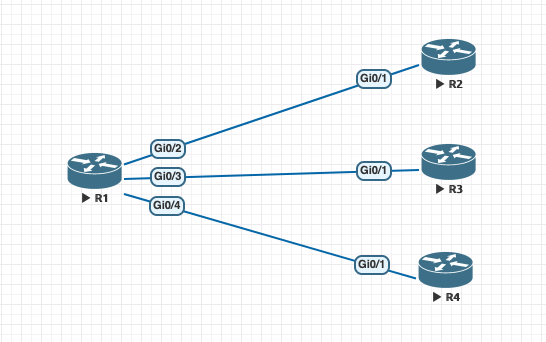
Routers 2,3 and 4 all have their gi 0/1 interfaces as part of the ospf area 234. All are configured as stub areas. The despite the spoke routers being totally stubby and having no direct physical or logical connections to the other spoke routers, they must still maintain the same LSDB as the other routers in the area. But we can influence the routing table by using a distribute list (in direction). A distribute list was applied to R2 to limit the learned OSPF routes to only the default route.
HUB R1
R1#sh run | sec net0/[1-3]$
interface GigabitEthernet0/1
no ip address
shutdown
duplex auto
speed auto
media-type rj45
interface GigabitEthernet0/2
ip address 12.1.1.1 255.255.255.0
ip ospf network point-to-point
ip ospf 1 area 234
duplex auto
speed auto
media-type rj45
interface GigabitEthernet0/3
ip address 13.1.1.1 255.255.255.0
ip ospf network point-to-point
ip ospf 1 area 234
duplex auto
speed auto
media-type rj45
!!!!
router ospf 1
area 234 stub no-summary
Example Spoke with NO filtering R4
router ospf 1
area 234 stub no-summary
interface GigabitEthernet0/1
ip address 14.1.1.4 255.255.255.0
ip ospf network point-to-point
ip ospf 1 area 234
duplex auto
speed auto
media-type rj45
R4#sh ip route ospf | i net0/1
O*IA 0.0.0.0/0 [110/2] via 14.1.1.1, 05:56:58, GigabitEthernet0/1
O 2.0.0.0/8 [110/3] via 14.1.1.1, 05:55:54, GigabitEthernet0/1
O 3.0.0.0/8 [110/3] via 14.1.1.1, 05:56:42, GigabitEthernet0/1
O 12.1.1.0 [110/2] via 14.1.1.1, 05:56:58, GigabitEthernet0/1
O 13.1.1.0 [110/2] via 14.1.1.1, 05:56:58, GigabitEthernet0/1
R4#sh ip ospf database
OSPF Router with ID (4.4.4.4) (Process ID 1)
Router Link States (Area 234)
Link ID ADV Router Age Seq# Checksum Link count
1.1.1.1 1.1.1.1 1679 0x8000000F 0x007114 6
3.3.3.3 3.3.3.3 1514 0x8000000E 0x0018AE 3
4.4.4.4 4.4.4.4 1541 0x8000000D 0x002596 3
200.2.2.2 200.2.2.2 1797 0x8000000D 0x00F94C 3
Summary Net Link States (Area 234)
Link ID ADV Router Age Seq# Checksum
0.0.0.0 1.1.1.1 1933 0x8000000B 0x007FB0
R2 Router with distribute list filtering applied
router ospf 1
area 234 stub no-summary
distribute-list route-map default-only in
interface GigabitEthernet0/1
ip address 12.1.1.2 255.255.255.0
ip ospf network point-to-point
ip ospf 1 area 234
duplex auto
speed auto
media-type rj45
R2#sh ip route | i net0/1
O*IA 0.0.0.0/0 [110/2] via 12.1.1.1, 05:57:02, GigabitEthernet0/1
C 12.1.1.0/24 is directly connected, GigabitEthernet0/1
L 12.1.1.2/32 is directly connected, GigabitEthernet0/1
R2#sh ip ospf database
OSPF Router with ID (200.2.2.2) (Process ID 1)
Router Link States (Area 2)
Link ID ADV Router Age Seq# Checksum Link count
200.2.2.2 200.2.2.2 263 0x8000000E 0x00F3A6 0
Router Link States (Area 234)
Link ID ADV Router Age Seq# Checksum Link count
1.1.1.1 1.1.1.1 1903 0x8000000F 0x007114 6
3.3.3.3 3.3.3.3 1737 0x8000000E 0x0018AE 3
4.4.4.4 4.4.4.4 1766 0x8000000D 0x002596 3
200.2.2.2 200.2.2.2 2019 0x8000000D 0x00F94C 3
Summary Net Link States (Area 234)
Link ID ADV Router Age Seq# Checksum
0.0.0.0 1.1.1.1 147 0x8000000C 0x007DB1